Google Data Studio
Edited February 9, 2022 by Andrew Cruez
What Is Google Data Studio?
Google Data Studio is a free tool created by Google which can be used to create interactive data visualizations such as charts, tables, and graphs. The tool has many built-in integrations with data storage services and analytics tool such Amazon Redshift, BigQuery, MySQL, Microsoft SQL Server, Google Analytics, and more.
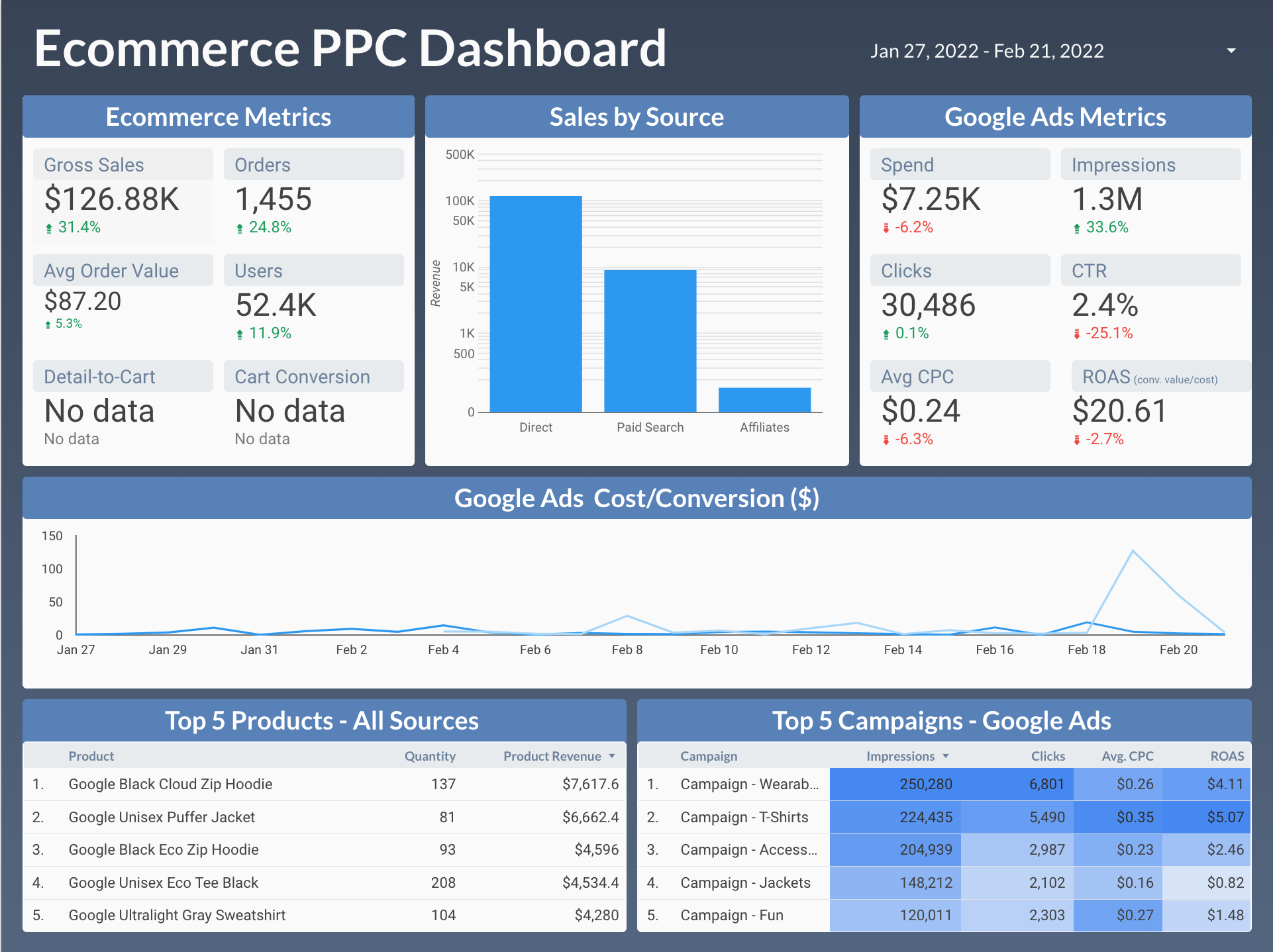
Who Should Use Google Data Studio?
Google Data Studio is a powerful free tool that may satisfy requirements for many data visualization projects. The user interface and built in tools are intuitive and fairly easy to learn, regardless of skill level. Beginners and skilled experts can both find applications for Google Data Studio. Data Studio has the ability to make a variety of different visualizations including:
- Time Series Chart
- Column Chart
- Combo Chart
- Pie Chart
- Table
- Bubble Map
- Filled Map
- Heatmap
- Geo Chart
- Scorecard
- Scatter Chart
- Bullet Chart
- Stacked Area Chart
- Pivot Table
- Treemap
- Gauge
Depending on the size, security, and specific needs of your data, there may be limitations which make Google Data Studio a less than ideal choice. You might consider using a different visualization tool if:
- The speed of the dashboard is important. Data Studio can run into long load times if the amount of data being processed is too large.
- You have specific dashboard user access needs. Data Studio dashboards are shared by either sharing a public link accessible to anyone with the link, or by granting access to the dashboard to Google accounts you specify. This may not be ideal for organizations operating outside of the Google ecosystem or don’t want publicly shareable links.
- Your data isn’t easily integrated with Data Studio. If your data isn’t able to connect to Data Studio through built-in integrations, you may have to build a custom connection which may be difficult or not desirable.
How Do I Learn About it?
- Google has an overview of the tool and what it does https://marketingplatform.google.com/about/data-studio/
- Google has a course set up to learn how to use Data Studio https://support.google.com/datastudio/answer/9277830?hl=en
Strengths
- Free to use
- Intuitive and easy to use
Limitations
- Built-in data integrations not always available
- Access control somewhat limited
- Can be slow when processing large amounts of data
- Limited features to build complex visualizations
Alternative Options
- Tableau
- Datorama (Salesforce)
- PowerBI (Microsoft)
- Looker
- QuickSight (Amazon)
References
- Google’s official site - https://marketingplatform.google.com/about/data-studio/